How visualizing your process can transform your workflow
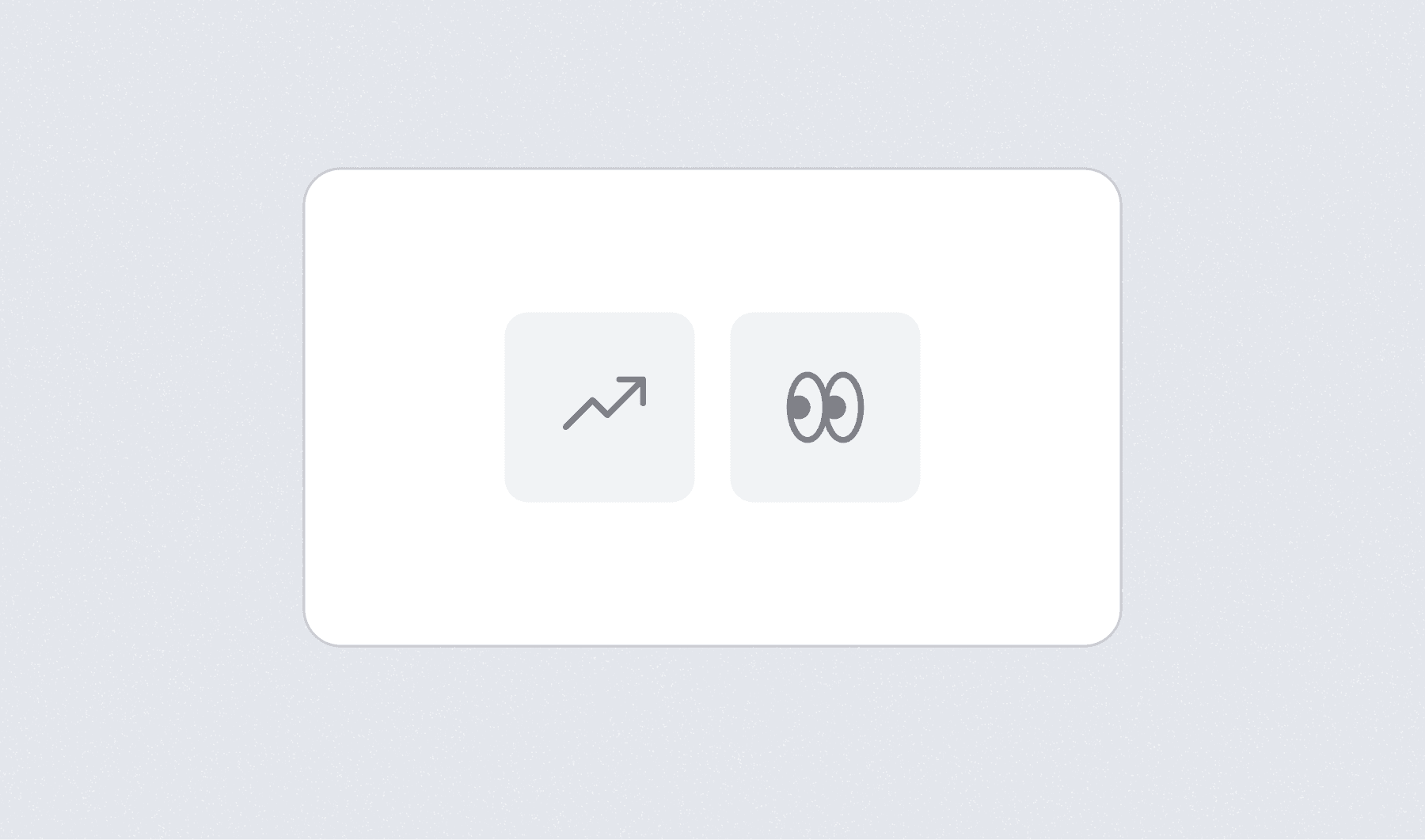
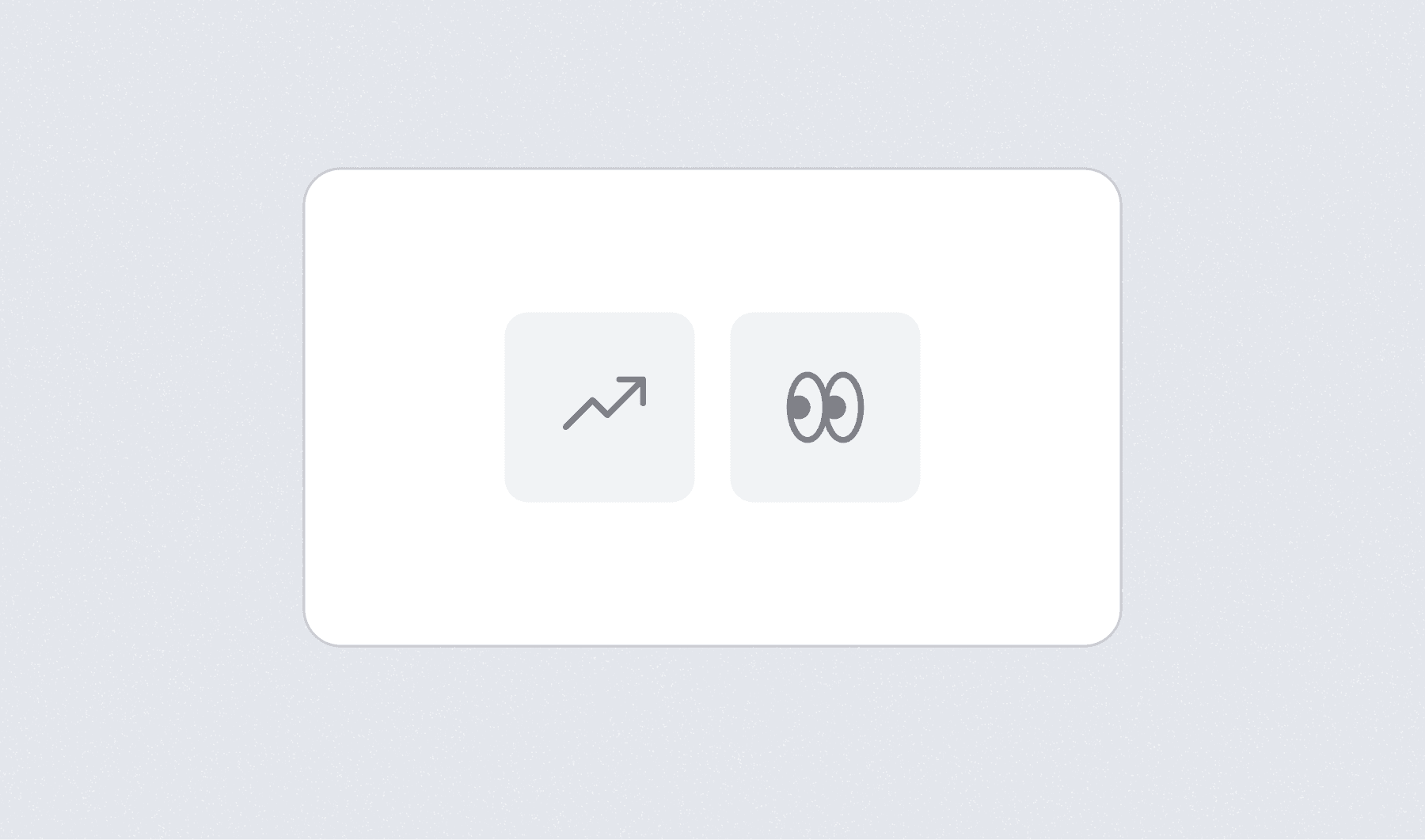
Introduction
In the ever-evolving world of creativity, staying organized and maintaining clarity throughout your projects can be challenging. Whether you’re a designer, writer, or any other type of creative professional, the process of bringing your ideas to life often involves multiple steps, revisions, and iterations. One of the most effective ways to enhance your workflow and ensure consistent results is by visualizing your creative process. This blog post will explore the numerous benefits of visualizing your process and how tools like Viewport can aid in implementing this practice for better project management and creative success.
Why visualizing your creative process matters
Visualizing your creative process offers more than just a way to keep track of tasks; it’s a strategic approach to enhance creativity, improve efficiency, and foster effective collaboration. Let’s delve into why this practice is essential:
Clarity and Organization: A visual representation of your creative process provides a clear overview of your project’s stages, tasks, and progress. This clarity helps you understand how each element fits into the larger picture, reducing the risk of overlooking critical steps or details.
Enhanced Creativity: Visualizing your process allows you to see connections and patterns that might not be apparent in a text-based format. This can lead to new ideas and innovative solutions as you explore different aspects of your project more freely.
Effective Communication: For team projects or client collaborations, a visual process is easier to communicate and understand. It ensures that everyone involved is on the same page, leading to more effective teamwork and smoother project execution.
Benefit 1: gain a clear perspective on your project
One of the primary advantages of visualizing your creative process is the ability to see the entire scope of your project. This big-picture view helps you stay organized and ensures that all components of your project are aligned with your goals.
Track Progress: With a visual representation, you can easily monitor the status of each stage of your project. For instance, Viewport allows you to create visual boards that display the progress of tasks and milestones, helping you keep track of what’s completed and what’s still pending.
Align with Goals: Visual tools help ensure that every task and decision aligns with your project’s objectives. In Viewport, you can set clear goals and visualize how each step contributes to achieving them, preventing scope creep and maintaining focus.
Identify Gaps: By laying out your process visually, you can spot missing steps or potential issues early on. Viewport’s structured project boards make it easy to identify areas where additional attention or resources are needed, allowing you to address these gaps proactively.
Benefit 2: boost creativity and innovation
Visualizing your creative process can also enhance your creativity by making it easier to explore new ideas and approaches. This practice can lead to more innovative solutions and improved project outcomes.
Generate Ideas: Visual tools like mind maps, flowcharts, and mood boards can facilitate brainstorming and idea generation. Viewport’s visual organization features enable you to create and manage these tools directly within the platform, helping you explore various creative directions.
Explore Alternatives: A visual process allows you to compare different ideas and approaches side by side. Viewport lets you create multiple versions of your project and visually compare them to find the best solution, fostering more innovative thinking.
Refine Concepts: As you visualize your project’s development, you can continuously refine your concepts and make incremental improvements. Viewport’s iteration tracking helps you see how your ideas evolve, making it easier to refine and enhance your work over time.
Benefit 3: increase workflow efficiency
Effective workflow management is crucial for meeting deadlines and delivering high-quality results. Visualizing your process helps you identify inefficiencies and streamline your workflow for better productivity.
Identify Bottlenecks: A visual layout makes it easier to pinpoint bottlenecks or delays in your workflow. Viewport’s progress tracking tools help you see where issues are occurring, allowing you to address them promptly and keep your project on track.
Eliminate Redundancies: By mapping out your process, you can spot redundant or unnecessary tasks and eliminate them. Viewport’s task management features allow you to reorganize and optimize your workflow, improving overall efficiency.
Reduce Overwhelm: Managing complex projects can be overwhelming, but a visual process breaks down tasks into manageable stages. Viewport helps you divide large projects into smaller, more manageable tasks, making it easier to focus on one step at a time and reducing stress.
Benefit 4: enhance communication and collaboration
A visual representation of your creative process is also a valuable tool for improving communication and collaboration, especially when working with teams or clients.
Clear Communication: A visual process is much easier to explain and understand than a text-based one. Viewport’s visual boards provide a clear overview of the project, making it simple to communicate progress and next steps to team members or clients.
Effective Collaboration: When your process is visualized, team members can see how their contributions fit into the overall project. Viewport’s collaborative features allow for real-time updates, comments, and feedback, ensuring seamless teamwork and effective collaboration.
Incorporate Feedback: Gathering and incorporating feedback is easier with a visual process. Viewport’s feedback tools let you tag comments to specific project stages, making it simple to address input from clients or stakeholders and make necessary adjustments.
How Viewport can help you visualize your creative process
Viewport is designed to streamline the process of visualizing your creative workflow. With features that support clarity, creativity, efficiency, and collaboration, Viewport can transform how you manage and execute your projects.
Organize Visually: Create and manage visual boards to track project stages, progress, and goals. Viewport’s intuitive interface allows you to lay out your process in a way that’s easy to follow and understand.
Facilitate Collaboration: Use Viewport’s real-time collaboration tools to work with team members and clients. Share visual boards, gather feedback, and make updates seamlessly within the platform.
Track and Refine: Monitor your progress, track iterations, and refine your concepts with Viewport’s visual tracking and annotation features. Analyze how your ideas evolve and make informed decisions to enhance your projects.
By embracing the practice of visualizing your creative process and leveraging Viewport’s tools, you can gain greater control over your projects, enhance your creativity, and achieve more consistent and successful outcomes. Whether you’re managing a solo project or collaborating with a team, visualizing your process provides a clear, organized, and efficient approach to creativity. Start using Viewport today to experience the benefits of a well-visualized creative process and take your projects to the next level.
Introduction
In the ever-evolving world of creativity, staying organized and maintaining clarity throughout your projects can be challenging. Whether you’re a designer, writer, or any other type of creative professional, the process of bringing your ideas to life often involves multiple steps, revisions, and iterations. One of the most effective ways to enhance your workflow and ensure consistent results is by visualizing your creative process. This blog post will explore the numerous benefits of visualizing your process and how tools like Viewport can aid in implementing this practice for better project management and creative success.
Why visualizing your creative process matters
Visualizing your creative process offers more than just a way to keep track of tasks; it’s a strategic approach to enhance creativity, improve efficiency, and foster effective collaboration. Let’s delve into why this practice is essential:
Clarity and Organization: A visual representation of your creative process provides a clear overview of your project’s stages, tasks, and progress. This clarity helps you understand how each element fits into the larger picture, reducing the risk of overlooking critical steps or details.
Enhanced Creativity: Visualizing your process allows you to see connections and patterns that might not be apparent in a text-based format. This can lead to new ideas and innovative solutions as you explore different aspects of your project more freely.
Effective Communication: For team projects or client collaborations, a visual process is easier to communicate and understand. It ensures that everyone involved is on the same page, leading to more effective teamwork and smoother project execution.
Benefit 1: gain a clear perspective on your project
One of the primary advantages of visualizing your creative process is the ability to see the entire scope of your project. This big-picture view helps you stay organized and ensures that all components of your project are aligned with your goals.
Track Progress: With a visual representation, you can easily monitor the status of each stage of your project. For instance, Viewport allows you to create visual boards that display the progress of tasks and milestones, helping you keep track of what’s completed and what’s still pending.
Align with Goals: Visual tools help ensure that every task and decision aligns with your project’s objectives. In Viewport, you can set clear goals and visualize how each step contributes to achieving them, preventing scope creep and maintaining focus.
Identify Gaps: By laying out your process visually, you can spot missing steps or potential issues early on. Viewport’s structured project boards make it easy to identify areas where additional attention or resources are needed, allowing you to address these gaps proactively.
Benefit 2: boost creativity and innovation
Visualizing your creative process can also enhance your creativity by making it easier to explore new ideas and approaches. This practice can lead to more innovative solutions and improved project outcomes.
Generate Ideas: Visual tools like mind maps, flowcharts, and mood boards can facilitate brainstorming and idea generation. Viewport’s visual organization features enable you to create and manage these tools directly within the platform, helping you explore various creative directions.
Explore Alternatives: A visual process allows you to compare different ideas and approaches side by side. Viewport lets you create multiple versions of your project and visually compare them to find the best solution, fostering more innovative thinking.
Refine Concepts: As you visualize your project’s development, you can continuously refine your concepts and make incremental improvements. Viewport’s iteration tracking helps you see how your ideas evolve, making it easier to refine and enhance your work over time.
Benefit 3: increase workflow efficiency
Effective workflow management is crucial for meeting deadlines and delivering high-quality results. Visualizing your process helps you identify inefficiencies and streamline your workflow for better productivity.
Identify Bottlenecks: A visual layout makes it easier to pinpoint bottlenecks or delays in your workflow. Viewport’s progress tracking tools help you see where issues are occurring, allowing you to address them promptly and keep your project on track.
Eliminate Redundancies: By mapping out your process, you can spot redundant or unnecessary tasks and eliminate them. Viewport’s task management features allow you to reorganize and optimize your workflow, improving overall efficiency.
Reduce Overwhelm: Managing complex projects can be overwhelming, but a visual process breaks down tasks into manageable stages. Viewport helps you divide large projects into smaller, more manageable tasks, making it easier to focus on one step at a time and reducing stress.
Benefit 4: enhance communication and collaboration
A visual representation of your creative process is also a valuable tool for improving communication and collaboration, especially when working with teams or clients.
Clear Communication: A visual process is much easier to explain and understand than a text-based one. Viewport’s visual boards provide a clear overview of the project, making it simple to communicate progress and next steps to team members or clients.
Effective Collaboration: When your process is visualized, team members can see how their contributions fit into the overall project. Viewport’s collaborative features allow for real-time updates, comments, and feedback, ensuring seamless teamwork and effective collaboration.
Incorporate Feedback: Gathering and incorporating feedback is easier with a visual process. Viewport’s feedback tools let you tag comments to specific project stages, making it simple to address input from clients or stakeholders and make necessary adjustments.
How Viewport can help you visualize your creative process
Viewport is designed to streamline the process of visualizing your creative workflow. With features that support clarity, creativity, efficiency, and collaboration, Viewport can transform how you manage and execute your projects.
Organize Visually: Create and manage visual boards to track project stages, progress, and goals. Viewport’s intuitive interface allows you to lay out your process in a way that’s easy to follow and understand.
Facilitate Collaboration: Use Viewport’s real-time collaboration tools to work with team members and clients. Share visual boards, gather feedback, and make updates seamlessly within the platform.
Track and Refine: Monitor your progress, track iterations, and refine your concepts with Viewport’s visual tracking and annotation features. Analyze how your ideas evolve and make informed decisions to enhance your projects.
By embracing the practice of visualizing your creative process and leveraging Viewport’s tools, you can gain greater control over your projects, enhance your creativity, and achieve more consistent and successful outcomes. Whether you’re managing a solo project or collaborating with a team, visualizing your process provides a clear, organized, and efficient approach to creativity. Start using Viewport today to experience the benefits of a well-visualized creative process and take your projects to the next level.
Try Viewport now—for free!
© Viewport 2026, an Arcade Labs venture.
Made in LA + São Paulo
Branding
16
Inspiration
32
Archive
24
Final direction
12
© Viewport 2026, an Arcade Labs venture.
Made in LA + São Paulo

