PNG to GIF: The Best Free Ezgif Alternative for Creatives
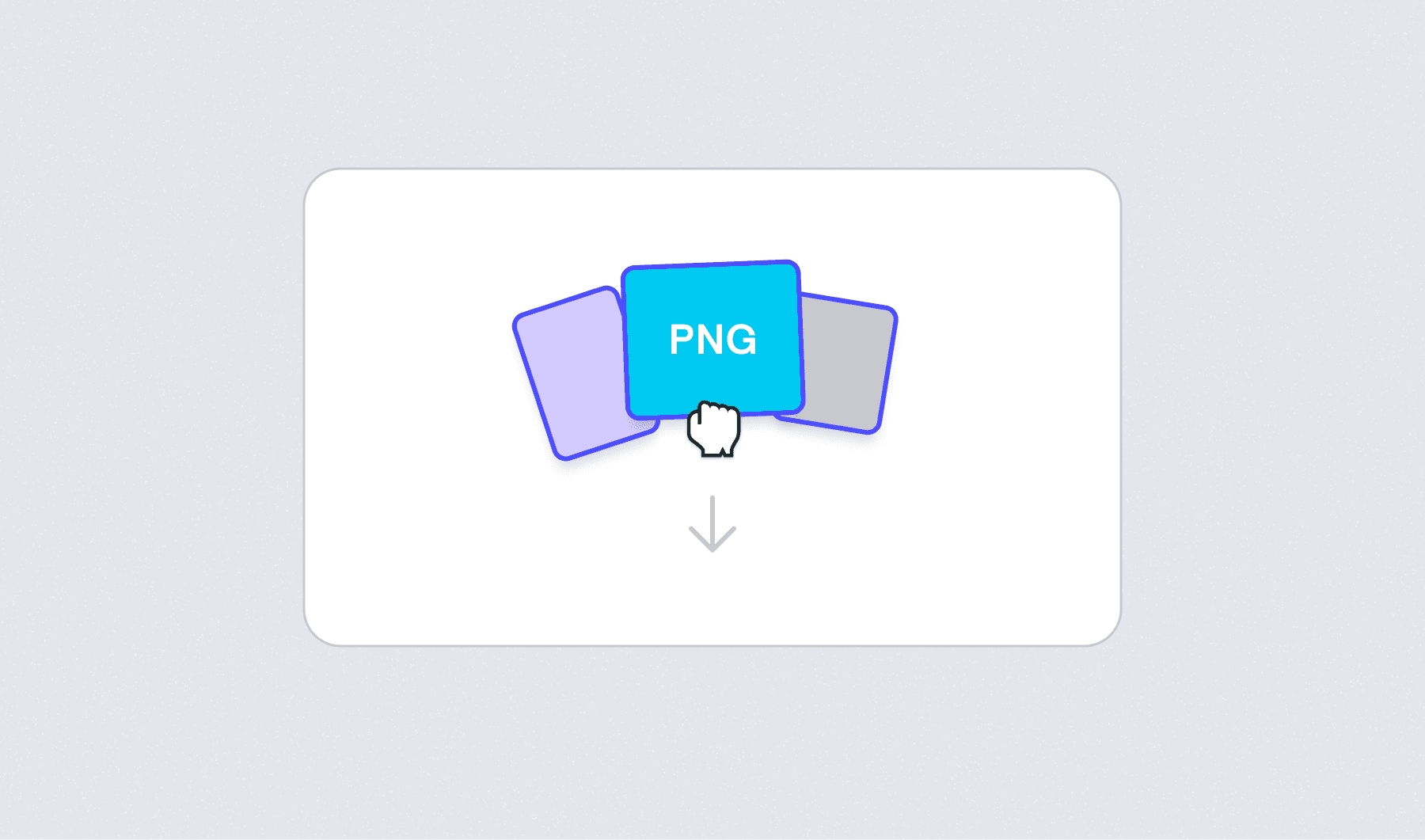
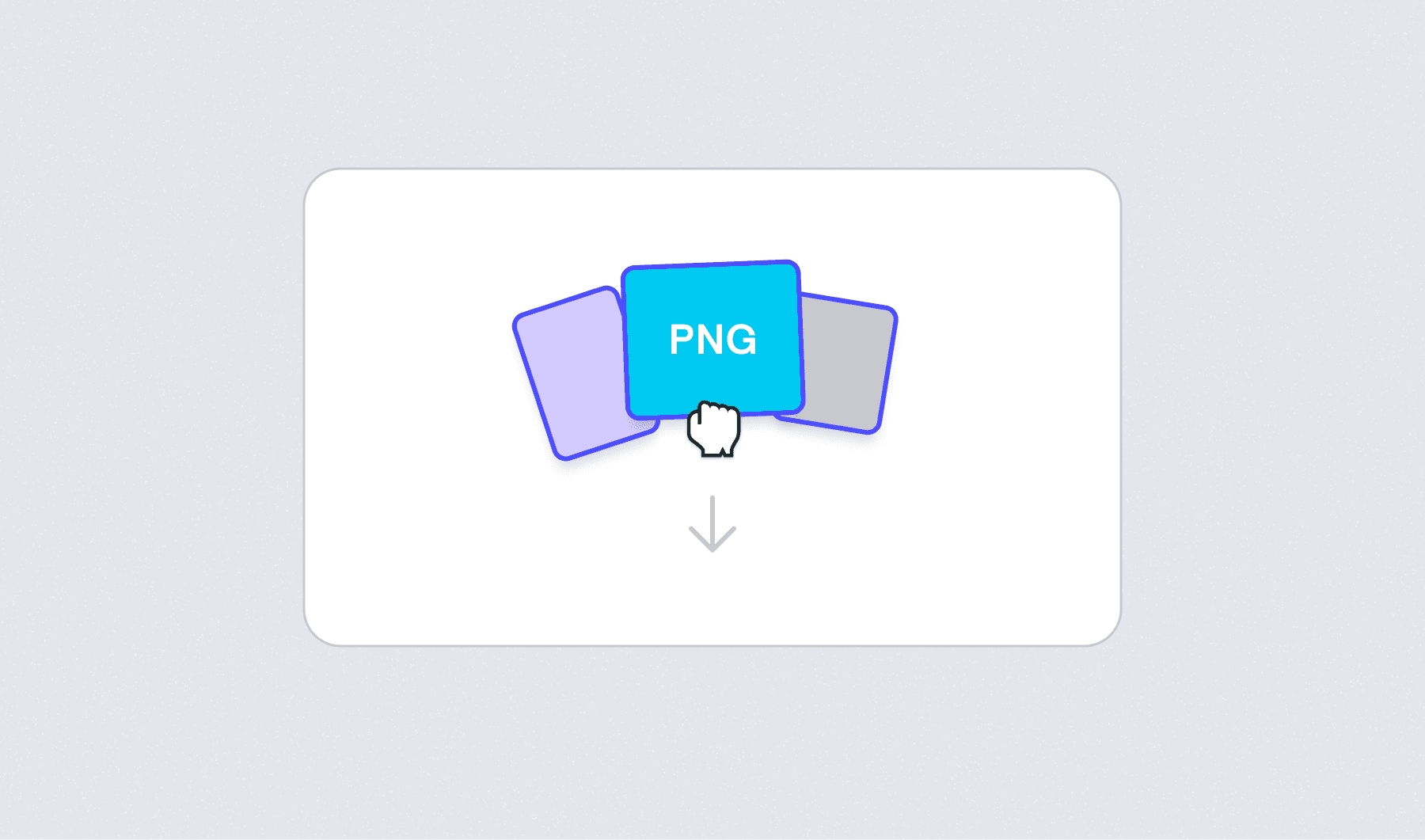
Looking for an easy way to convert your PNGs to GIFs? Try our free PNG to GIF converter and transform your images into smooth, looping GIFs in just a few clicks. Whether you’re a designer or content creator, our tool is the perfect alternative to Ezgif, offering simplicity and speed without the clutter.
Why Convert PNG to GIF?
Converting static PNG files into animated GIFs can bring your visuals to life. Whether you’re showcasing design progress, creating engaging content for social media, or adding motion to your website, GIFs are a powerful tool to boost creativity and engagement.
Why Use Our PNG to GIF Converter?
Our tool offers a clean, intuitive interface that helps you convert PNG to GIF quickly, without the distractions you might find in other platforms like Ezgif. Here’s what makes our PNG to GIF converter the go-to choice:
Free and Simple: Convert up to 10 PNG or JPG images for free.
Custom Orientation: Select horizontal or vertical output to fit your project’s design.
Adjustable Speed: Control the playback speed to create the perfect looping effect.
Instant Download: Your GIF is ready in seconds, and you can download it immediately.
How to Convert PNG to GIF in 3 Easy Steps
Upload Your Images: Drag and drop up to 10 PNG or JPG files.
Set Preferences: Choose your orientation and set the speed for your GIF.
Create & Download: Hit "Create GIF" and download your file instantly.
Start converting PNG to GIF for free with our fast, user-friendly tool!
Use Cases for PNG to GIF Conversion
Creative Progress Visualization: Animate different stages of your design process.
Social Media: Engage your audience with animated posts that stand out.
Website Animations: Easily add motion to your website without heavy video files.
Tutorials & Demos: Create simple, looping visuals to explain a process.
Ezgif Alternative: Why Viewport stands out
While Ezgif is a popular choice for GIF conversion, our tool offers a streamlined, ad-free experience that focuses on quick and easy conversions. If you’re looking for a simple, hassle-free solution, our PNG to GIF converter is the perfect alternative.
Fewer Distractions: No ads or extra features you don’t need.
Fast & Easy: Designed for creatives who need results quickly.
Customizable: Choose your orientation and speed for more control over the final GIF.
Frequently Asked Questions
Can I convert JPG to GIF with your tool?
Yes, you can upload both PNG and JPG files to create GIFs.
How many images can I upload?
Free users can upload up to 10 images for conversion. Pro users can upload up to 30 images once you sign up.
Is it fast?
Absolutely! The entire process takes just a few seconds.
Try Our PNG to GIF Converter Now
Ready to turn your images into engaging GIFs? Convert PNG to GIF in just a few clicks and enjoy a fast, free, and simple alternative to Ezgif.
Looking for an easy way to convert your PNGs to GIFs? Try our free PNG to GIF converter and transform your images into smooth, looping GIFs in just a few clicks. Whether you’re a designer or content creator, our tool is the perfect alternative to Ezgif, offering simplicity and speed without the clutter.
Why Convert PNG to GIF?
Converting static PNG files into animated GIFs can bring your visuals to life. Whether you’re showcasing design progress, creating engaging content for social media, or adding motion to your website, GIFs are a powerful tool to boost creativity and engagement.
Why Use Our PNG to GIF Converter?
Our tool offers a clean, intuitive interface that helps you convert PNG to GIF quickly, without the distractions you might find in other platforms like Ezgif. Here’s what makes our PNG to GIF converter the go-to choice:
Free and Simple: Convert up to 10 PNG or JPG images for free.
Custom Orientation: Select horizontal or vertical output to fit your project’s design.
Adjustable Speed: Control the playback speed to create the perfect looping effect.
Instant Download: Your GIF is ready in seconds, and you can download it immediately.
How to Convert PNG to GIF in 3 Easy Steps
Upload Your Images: Drag and drop up to 10 PNG or JPG files.
Set Preferences: Choose your orientation and set the speed for your GIF.
Create & Download: Hit "Create GIF" and download your file instantly.
Start converting PNG to GIF for free with our fast, user-friendly tool!
Use Cases for PNG to GIF Conversion
Creative Progress Visualization: Animate different stages of your design process.
Social Media: Engage your audience with animated posts that stand out.
Website Animations: Easily add motion to your website without heavy video files.
Tutorials & Demos: Create simple, looping visuals to explain a process.
Ezgif Alternative: Why Viewport stands out
While Ezgif is a popular choice for GIF conversion, our tool offers a streamlined, ad-free experience that focuses on quick and easy conversions. If you’re looking for a simple, hassle-free solution, our PNG to GIF converter is the perfect alternative.
Fewer Distractions: No ads or extra features you don’t need.
Fast & Easy: Designed for creatives who need results quickly.
Customizable: Choose your orientation and speed for more control over the final GIF.
Frequently Asked Questions
Can I convert JPG to GIF with your tool?
Yes, you can upload both PNG and JPG files to create GIFs.
How many images can I upload?
Free users can upload up to 10 images for conversion. Pro users can upload up to 30 images once you sign up.
Is it fast?
Absolutely! The entire process takes just a few seconds.
Try Our PNG to GIF Converter Now
Ready to turn your images into engaging GIFs? Convert PNG to GIF in just a few clicks and enjoy a fast, free, and simple alternative to Ezgif.
Try Viewport now—for free!
© Viewport 2026, an Arcade Labs venture.
Made in LA + São Paulo
Branding
16
Inspiration
32
Archive
24
Final direction
12
© Viewport 2026, an Arcade Labs venture.
Made in LA + São Paulo

